Mixed Bill Counters

Accessories
Open the top cover of the printer to make sure the paper roll is inserted properly.
Feed a bit of the paper outside of the printer, then close the top cover.
Tear off excess paper using the built in saw teeth.
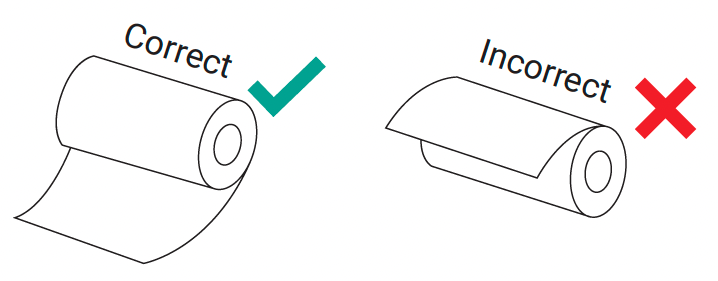
Before you turn on your printer, make sure to first remove the protective film on the battery. To do this follow the steps below:
Open the back lid of the unit. Remove the battery.
Remove the protective film from the back side of the battery.
Insert the battery back into the unit.
Close the unit. The printer is ready to be charged.
Before charging your printer make sure that you have removed the film on the battery. If you have not removed the film, see section 2.1 Removing Protective Film From Your Battery. If you have removed the film continue reading through section 2.3 of the user manual.
Insert one end of the power cord to a power outlet and the other end to the power port on the printer.
The printer will start charging the battery (charging indicator light should turn on) and can be turned on by pressing the power button.
Note:
When storing the unit for long periods of time, remove the battery from the unit to preserve the life of the battery and prevent possible battery fluid leakage.
For consistent charging and power make sure the outlet being used has a stable power of 110~220 Volts, and that there aren’t too many devices plugged into the same outlet.
When the printer has the following conditions, you should clean the printer head:
Printer head cleaning steps are as follows:
The KTP-1000 is made to operate with all Kolibri bill counters and most other branded bill counters.
None of these? Contact Us
Document Downloads: User Manual