Mixed Bill Counters

Mixed Bill Counter
The Kolibri Signature is engineered to count up to 1,200 bills per minute, making it one of the fastest top-loading bill counters available. To ensure optimal performance and prevent jamming or misfeeds, proper bill loading is essential. Follow these steps for best results:
Note: Avoid counting bills that are wet, dirty, damaged, curled, or contain foreign objects like clips or bands, as these may cause malfunctions.
If issues persist despite following these steps, visit Contact Us at Support Center section for further assistance.
To ensure optimal performance and longevity, daily maintenance of your Kolibri Signature Currency Counter/Discriminator is essential. Dirty sensors can cause false errors such as Double and Half errors, reducing accuracy and efficiency.
Maintenance Instructions:
Important Tips:
For best results, clean your Kolibri Signature daily to maintain its peak performance.
During shipment or regular use, the feed mechanism may loosen, causing DOUBLE, CHAIN, or HALF errors. These errors occur when the feed gap—the height of the bill feed path—is improperly adjusted.
Adjustment Steps:
Proper adjustment ensures single-bill feeding and prevents errors.
The CIS is pre-calibrated from the factory but may lose sensitivity over time, leading to ID errors. Recalibrate using the included white calibration card by following these steps:
4. Close Cover: Carefully close the top-back cover with the card inside.
5. Start Calibration: Turn the machine front-side forward and press START/STOP.
6. Follow Display Prompts:
7. Finalize: Remove the card and reset the machine by turning it off and back on.
Note: Repeat these steps for UV + IR calibration as needed.
If issues persist despite following these steps, visit Contact Us at Support Center section for further assistance.
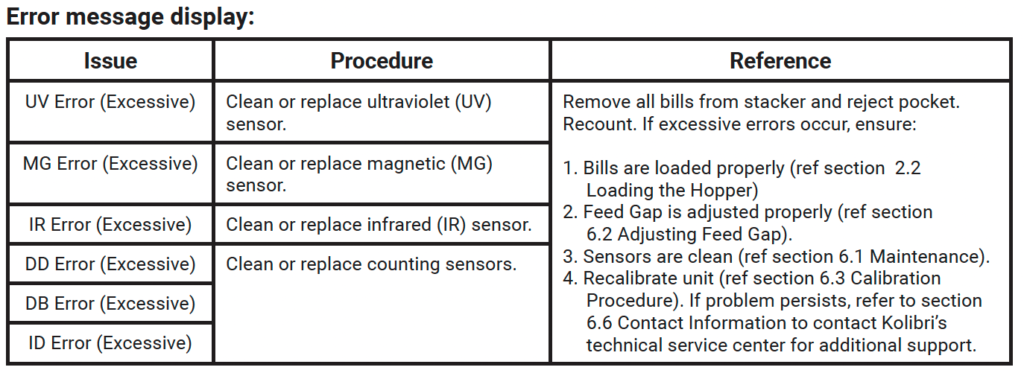
The Kolibri Signature counts up to 1,200 bills per minute, making it one of the fastest and most economical back-loading mixed-value counters available. Proper bill loading is essential to prevent jamming, misfeeds, or bill tearing. For optimal performance, limit the count to 200 bills per session.
Loading Procedure:
If issues persist despite following these steps, visit Contact Us at Support Center section for further assistance.
During use or transportation, the feed mechanism may shift, causing DOUBLE or CHAIN errors. These errors arise when the feed gap—the space in the bill feed path—is improperly adjusted. The gap should match the thickness of a single bill:
Adjustment Steps:
4. Test the Unit: Run a stack of bills to check the adjustment.
5. Repeat if Needed: Make small tweaks until errors are resolved.
Important: The feed gap is highly sensitive. Adjust in small increments and test after each change to maintain optimal performance.
Always turn off and unplug the unit before cleaning.
Regular maintenance is key to extending the Kolibri Signature's lifespan and ensuring smooth operation. Follow these guidelines for optimal performance:
General Care:
Cleaning Tips:
Kolibri Signature Sensors to Clean:
If Issues Persist:
Visit Contact Us at Support Center section for further assistance.
The CIS and IR sensors are factory-calibrated for precision. Over time, regular use may affect sensor sensitivity, potentially causing errors. Re-calibration can be performed using the included white calibration card.
Calibration Steps:
3. Open Back Panel: Rotate the unit to access the rear panel and open the back door.
4. Position Calibration Card:
5. Close the Panel: Securely close the back panel with the card in place. Do not remove the card.
6. Start Calibration: Press START or the touchscreen function to initiate calibration.
7. Check Success:
8. Restart Unit: Turn the unit on to finalize the calibration process.
If issues persist despite following these steps, visit Contact Us at Support Center section for further assistance.
None of these? Contact Us
Document Downloads : User Manual | Quick Start Guide
