
The KCD-1000 is a 4-way detector, meaning that bills can be inserted in any 4 possible orientations. After the bill is positioned in the insertion slot properly and aligned in the middle, the detector will automatically feed and scan the bill.
If a bill is recognized as authentic, the following will occur:
- Light indicator will turn GREEN
- Screen will display ‘’PASS’’
- The bill will be ejected from the front
If the bill is NOT recognized, the following will occur:
- Light indicator will turn RED
- Screen will display ‘’FAIL’’
- The machine will emit several beeps
- The bill will be ejected from the front
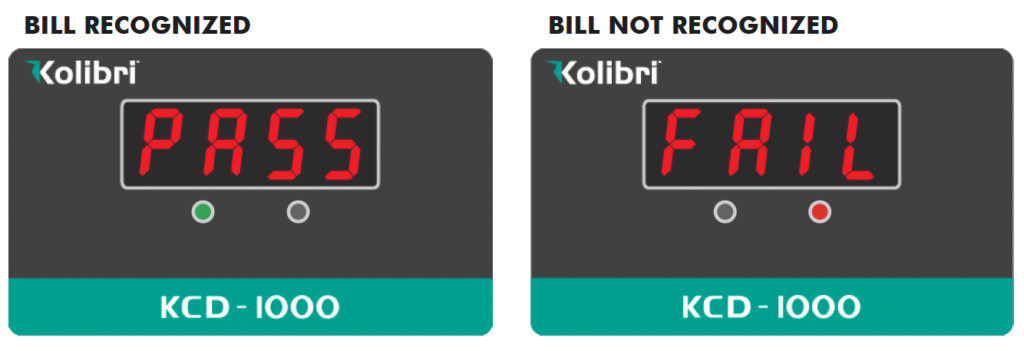
ATTENTION: The unit should always be turned off and disconnected from its power cord before cleaning. DO NOT use solvents such as thinner, alcohol, etc. to clean the machine.
Most operational problems can be avoided by regular care and preventative maintenance. Taking regular care of the KCD-1000 will significantly increase its lifetime.
For best results, it is recommended to use an air duster and a soft bristle brush to remove any dust or debris from the interior of the unit. Insert approximately ¼ inch of the duster nozzle through the front bill insertion slot to blow away any debris that may have accumulated inside the unit.
Do not insert the nozzle more than ¼ inch into the unit as it may damage the sensor mechanisms inside the KCD-1000 unit.
Pay close attention to the sensors, which are delicate components. If any dust or other foreign matter adheres to the sensors, it may cause various problems during operation of the machine.
Note: that several factors can cause a KCD-1000 to not recognize a genuine bill:
- Overly wrinkled, overly creased and overly worn bills
- If the unit is dropped or bumped
- A sudden change in temperature
- Extended period of non-use
Error Messages:
Problem Description | Cause/Action |
Screen displays “OPEN”
| Ensure the lid is properly closed
|
Screen displays “CEO”
| Ensure no foreign objects cover the sensors inside of the unit. Remove foreign objects. Close lid tightly. Turn unit on. |
Unit does not turn on
| Ensure the power cord is connected properly. Turn the switch button off for 3 seconds and turn it back on. Contact Kolibri’s technical service center if the issue persists. |
Unit motor/rollers keep turning
| Ensure the lid is properly closed. Turn off the unit and turn it back on. Contact Kolibri’s technical service center if the issue persists. |
Unit does not read the bills or fails to detect counterfeit
| Turn off the unit. Open lid. Use an air duster or soft brush to clean the interior sensors of the KCD-1000. See section 5.1 ‘’MAINTENANCE’’ Close lid tightly. Turn unit on. |
Bills are jammed.
| Turn off the unit. Open lid. Use an air duster or soft brush to clean the interior sensors of the KCD-1000. See section 5.1 ‘’MAINTENANCE’’. Look for any foreign objects inside the unit (paper clips, rubber bands, etc.). Remove foreign objects. Close lid tightly. Turn unit on. |
